4 Drivers
For each vehicle generated into the network, a driver type is randomly assigned. By default, 10 driver types are included. Driver type ‘1’ corresponds to the most conservative type of driver and driver type ‘10’ corresponds to the most aggressive type of driver. The default settings are stored in the ‘DriverParms.xml’ file, which is in the ‘DataFiles_ModelParms’ folder under the program installation folder. Values specified for each driver type include:
- Driver ID
- Desired headway multiplier
- Desired speed multiplier: multiplied by the link free-flow speed.
- Desired acceleration multiplier: multiplied by the base desired acceleration value.
- Desired deceleration multiplier: multiplied by the base desired deceleration value.
- Desired maximum speed
- Desired speed deviation. This is the ± range that the vehicle’s speed must be within, of the desired speed, when the vehicle is able to travel at its desired speed.
- The percentage of each driver type in the traffic stream, which must total to 100%.
The default values can be changed in the Settings, under the Drivers section, as shown below.
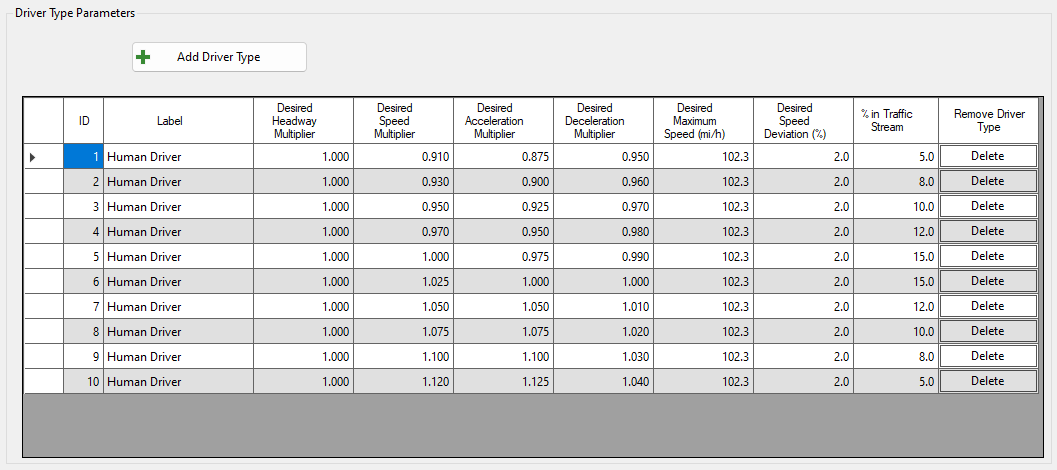
Figure 4.1: Driver Settings